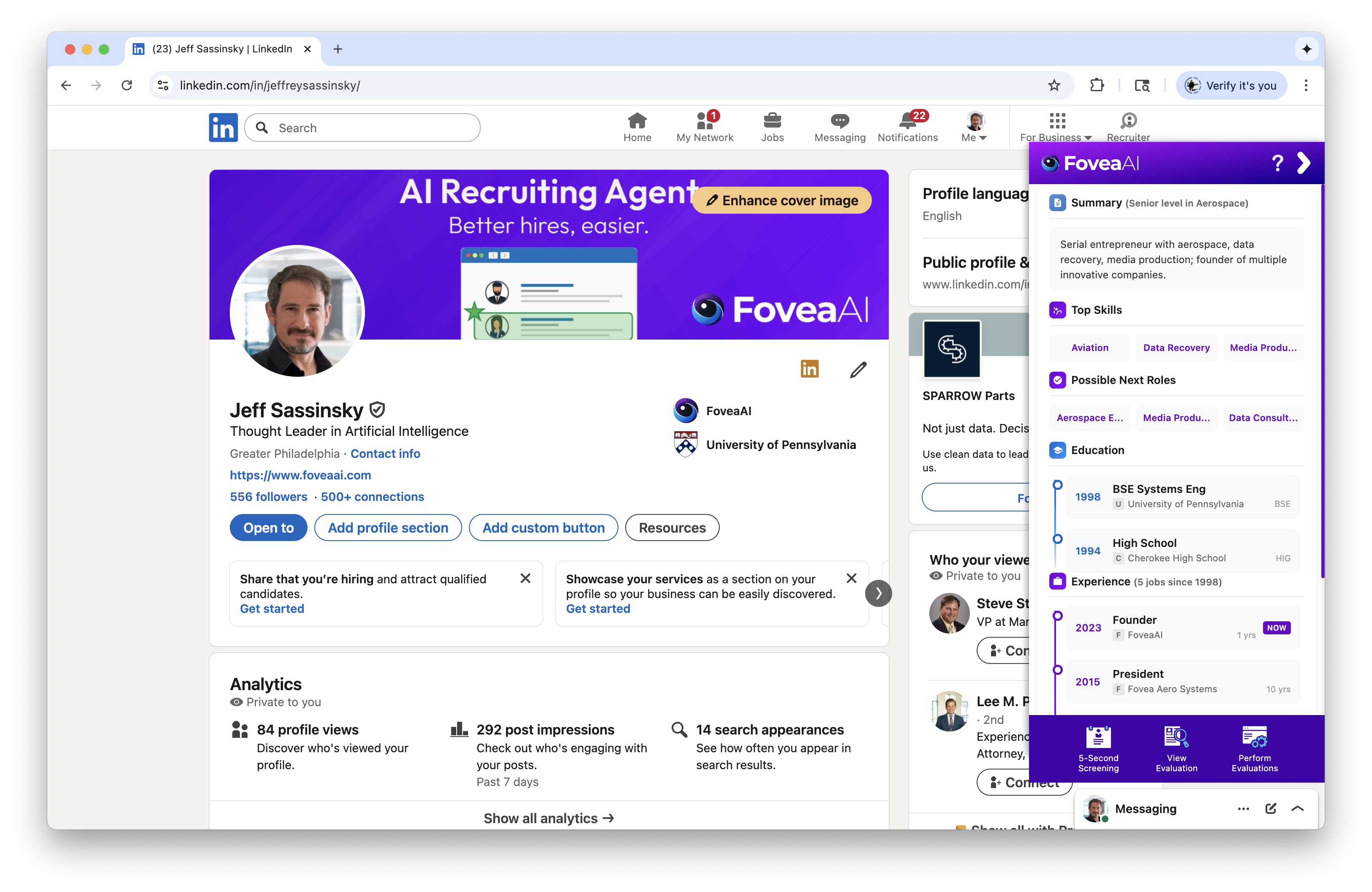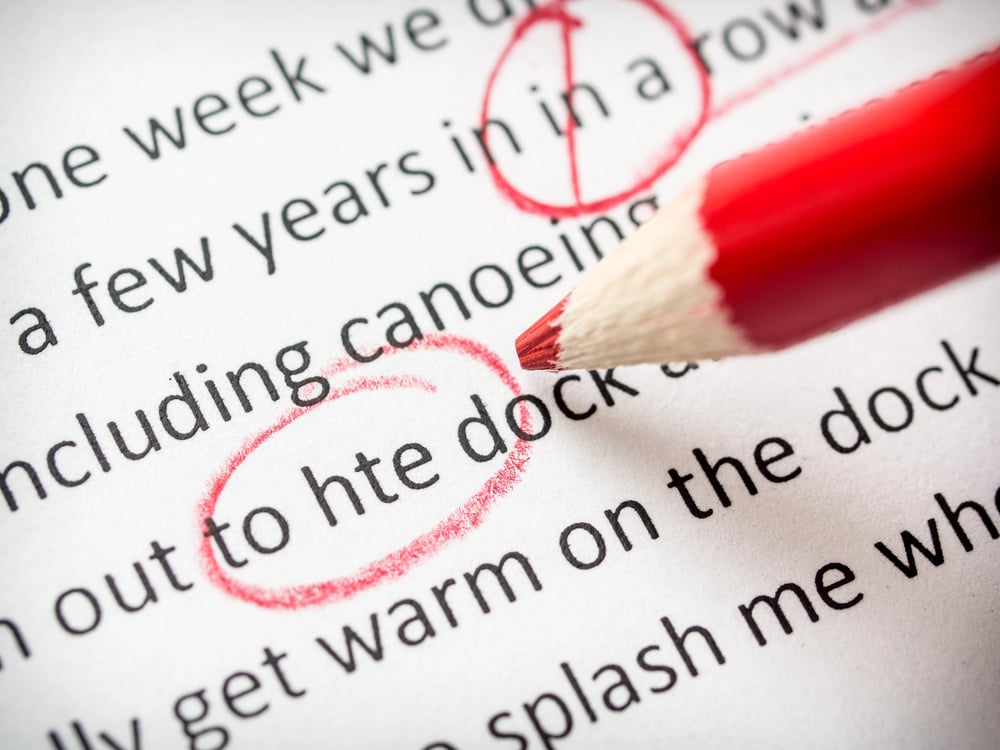Screen LinkedIn Profiles in 5 Seconds for Free

If you source candidates on LinkedIn, you know the drill: Open a profile. Skim the details. Try to decide if they’re worth pursuing. Repeat dozens, or even hundreds, of times.
It’s slow. It’s tedious. And it eats hours out of your day.
We felt the same pain. So we built something to make it disappear.
Meet FoveaAI 5-Second Screening
Our new free Chrome Extension automatically detects LinkedIn profiles as you browse and shows you an instant briefing card with everything you need to know, right there on the page.
No extra clicks. No copying and pasting. No manual review.
With 5-Second Screening you get:
- Key candidate details at a glance
- Zero-effort pre-screening
- Instant “worth a closer look?” decisions
It’s like having an assistant pulling out the most relevant details the moment you land on a profile.
How It Works
- Install the extension — It’s free from the Chrome Web Store.
- Browse LinkedIn as usual — The extension runs in the background.
- See instant insights — Every profile you visit shows you a ready-to-use candidate briefing card.
If you want to go deeper, you can tap into FoveaAI’s advanced AI evaluations:
- Fit scoring against your job requirements
- Candidate strengths and weaknesses analysis
- Custom interview question generation
- Personalized outreach messaging
Why This Matters for Recruiters
Quality and speed both matter in talent sourcing. The faster you can identify the right candidates, the sooner you can reach out before your competition does. With 5-Second Screening, you can turn hours of work into minutes without sacrificing quality.
Ready to Save Hours?
You don’t need to change your process. Supercharge it.
Install 5-Second Screening today and see what you’ve been missing.
Free on the Chrome Web Store: https://chromewebstore.google.com/detail/cnolphggadgkhdlaafohnnpibdnciiik?utm_source=blog